How to Customize Your Humly Room Display for Special Occasions
Josefine Fjaervoll
Mar 20, 2025
2 min read
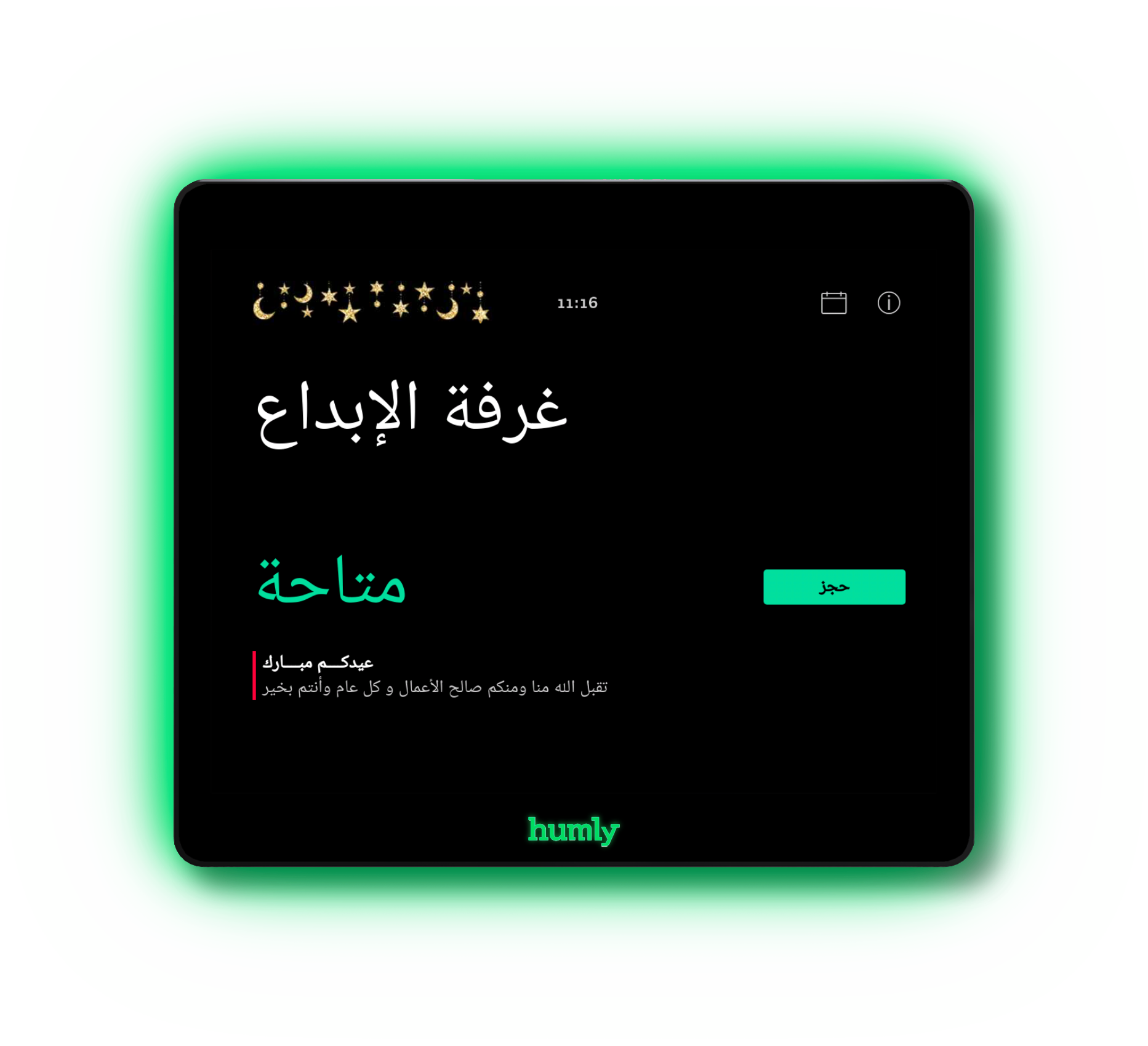
In today’s dynamic workplaces, personalization plays a key role in creating a welcoming and engaging environment. Whether it’s celebrating holidays, company milestones, or simply reinforcing your brand identity, Humly Room Display offers an easy way to customize its interface with your own logo and footer.
With just a few simple steps, you can tailor the Humly Room Display to reflect your organization’s culture and bring a festive touch to your office. Here’s how you can do it:
1. Add Your Custom Logo
Your brand identity matters, and with Humly Room Display, you can replace the standard logo with your company’s branding or a special-themed logo for celebrations like Eid, Easter, Christmas, or company anniversaries.
How to Upload a Custom Logo:
- Prepare Your Logo – Ensure the image file meets the recommended specifications (PNG format, 500 x 500 pixels).
- Access Humly Control Panel – Log in to your Humly Control Panel.
- Navigate to the Customization Section – Under the Room Display settings, locate the Custom Logo option.
- Upload Your Logo – Select and upload your image.
- Save and Apply Changes – The new logo will now appear on your room displays.
👉 For a detailed guide, visit: Custom Logo in Humly Room Display
2. Create and Add a Custom Footer
The footer on your Humly Room Display is a great place to communicate key messages, such as event reminders, holiday greetings, or company slogans. You can update it to reflect different occasions and reinforce your company’s branding.
How to Add a Custom Footer:
- Log in to the Humly Control Panel
- Go to the Room Display Settings
- Locate the Footer Customization Option
- Enter Your Message – This can be a simple text greeting like “Eid Mubarak from Team Humly!” or a short branding message.
- Save Changes – The new footer will be visible on all Humly Room Displays.
👉 Learn more here: Create and Add a Custom Footer
Why Customize Your Humly Room Display?
- Brand Identity – Reinforce your company’s brand across meeting spaces.
- Celebrate Special Occasions – Share festive greetings for holidays and company events.
- Enhanced Communication – Use the footer for quick messages or reminders.
- Better Workplace Experience – A well-personalized space fosters a more inclusive and engaging office environment.
Start Personalizing Your Humly Room Display Today!
With just a few clicks, you can transform your room displays to reflect your company’s unique identity and culture. Whether you're celebrating Eid, a company milestone, or simply want a fresh new look, Humly makes it easy!
Need more help? Visit our Support Center for step-by-step instructions.
Stay Updated with Humly
Subscribe to our newsletter to get the latest product updates and partnerships.