Humly Visitor is here!
Josefine Gustafsson
Nov 21, 2022
1 min read


Welcome you visitors with ease - with our new Humly Visitor. A Visitor Management System that will lead to less admin and better service.
Who wants their visitors waiting in line or fighting for the attention of busy staff? The key to a great visitor experience is to reduce friction and frustration. Humly Visitor helps you greet them with a smile.
Receive your visitors with the welcoming simplicity of Humly Visitor. Let them check-in and approve of terms and conditions on any chosen screen, using a clean and elegant user interface. Automatically register your visitors’ parking spaces for their convenience.
We have now added the Humly Visitor to our Humly Workplace Solutions suit. A suit for the best workplace experience. All of the features managed in the most comprehensive and flexible backend system in the market, Humly Control Panel.
We are happy to launch this new product!
Humly Visitors alerts the host that a visitor has arrived via email
and/or text messages and triggers printing of a visitor badge. Check-out is also a breeze, easing the administrative burden of front office staff. This frees up time for human interaction, the cornerstone of excellent service. Use the Humly Visitor on any screen or device that can display the application.
Visitor flows are registered in a visitor log with all visitor contact details, who they visited and when. This data is important for safety and security reasons, for example in the case of an emergency. Over time, these insights can also be used to optimize office usage.
Some of the features in Humly Visitor:
• Visitor check-in and registration
• Visitor log with contact details
• Visitor parking registration
• Terms and conditions approval
• Customizable registration fields and checkboxes
• Trigger printing of visitor badge
• Alert host using email and/or SMS that their visitor has arrived
• Visitor check-out
As an option to email alerts,Text Message credits can be purchased and activate mobile text messages (SMS) to be sent to organizer when a visitor has checked in.
Go to Humly Support to learn more and follow our user guides.
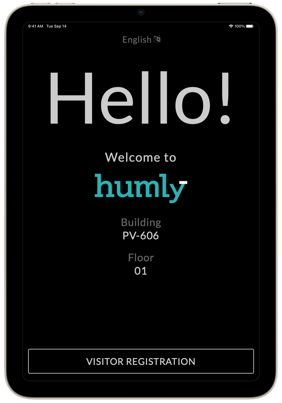
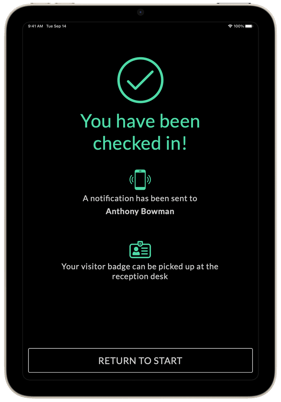
Stay Updated with Humly
Subscribe to our newsletter to get the latest product updates and partnerships.