Our new updated navigation for workplaces - Humly Wayfinding
Josefine Gustafsson
Mar 14, 2022
2 min read

Humly Wayfinding has been a part of our product portfolio for a long time. It is a service for navigation in offices. Now we can proudly present a completely new updated version of Humly Wayfinding with even more focus on simplicity, functionality and user experience.
Since the start of 2022, Humly Wayfinding has been its own product. Wayfinding is Humly Solutions' own navigation solution that makes it easier for a user to find the right meeting room in a building or on a floor. In our latest release, 1.9, the new updated version of Humly Wayfinding is available.
With this Wayfinding solution we focus on a simpler navigation solution to ease the frustration that can arise when finding meeting rooms or workspaces. The purpose of Humly Wayfinding is not to give an overview of everything in the office space but to be an effective tool for finding ongoing and upcoming meetings.
“Our research shows that many users find it difficult to navigate indoors with the help of maps. When you are stressed, there is usually only one direction you need to get on the right path. Then you will usually find the room by seeing a Humly Room Display, meeting a colleague with better control or simply recognizing the space themselves.”
Tobias Liljedahl, Chief Product Officer at Humly Solutions.
The main focus for the Humly Wayfinding is to help a user navigate from point A to B. The functionality behind Humly Wayfinding is inspired by the navigation solutions available at airports. At an airport, you can quickly, easily and efficiently find your way to your gate. Humly Wayfinding works in a similar way so that users easily can navigate to a room or other resources. Reservations made for selected meeting rooms are displayed in chronological order on the screen together with arrows showing the direction and distance to the meeting room with the relevant meeting.
The Humly Wayfinding solution will help you find the way to your destination in a building or on a floor. To use Humly Wayfinding, the only things required is a full HD screen and internet access. With Humly Licenses it is possible to use Wayfinding in Humly Control Panel and generate a URL which can be displayed on any screen. The Wayfinding can be displayed in either landscape or portrait mode. The design is responsive and will follow the size of the used screen.
Other new features in the new Humly Wayfinding is the possibility to display available desks. This feature can be enabled if you have Humly Desk Booking. You can also customize the display by uploading your own logotype, adding a custom header and footer. A QR code can also be inserted in the bottom right corner of the Wayfinding display.
If you want to use the Wayfinding solution for digital signage it is possible with any third party software. In this case, due to security, it is important to whitelist that domain. Otherwise it will block the iFrame from connecting to the Humly backend.
If you want to know more about Humly Wayfinding do not hesitate to contact us. You can also learn more about this future on Humly Support.
About Humly Wayfinding:
A navigation service developed by Humly Solutions. Humly Wayfinding helps meeting organizers and attendees find their meeting rooms. It also shows which rooms are available and for how long, so that users can make a better decision about which room to book for a meeting.
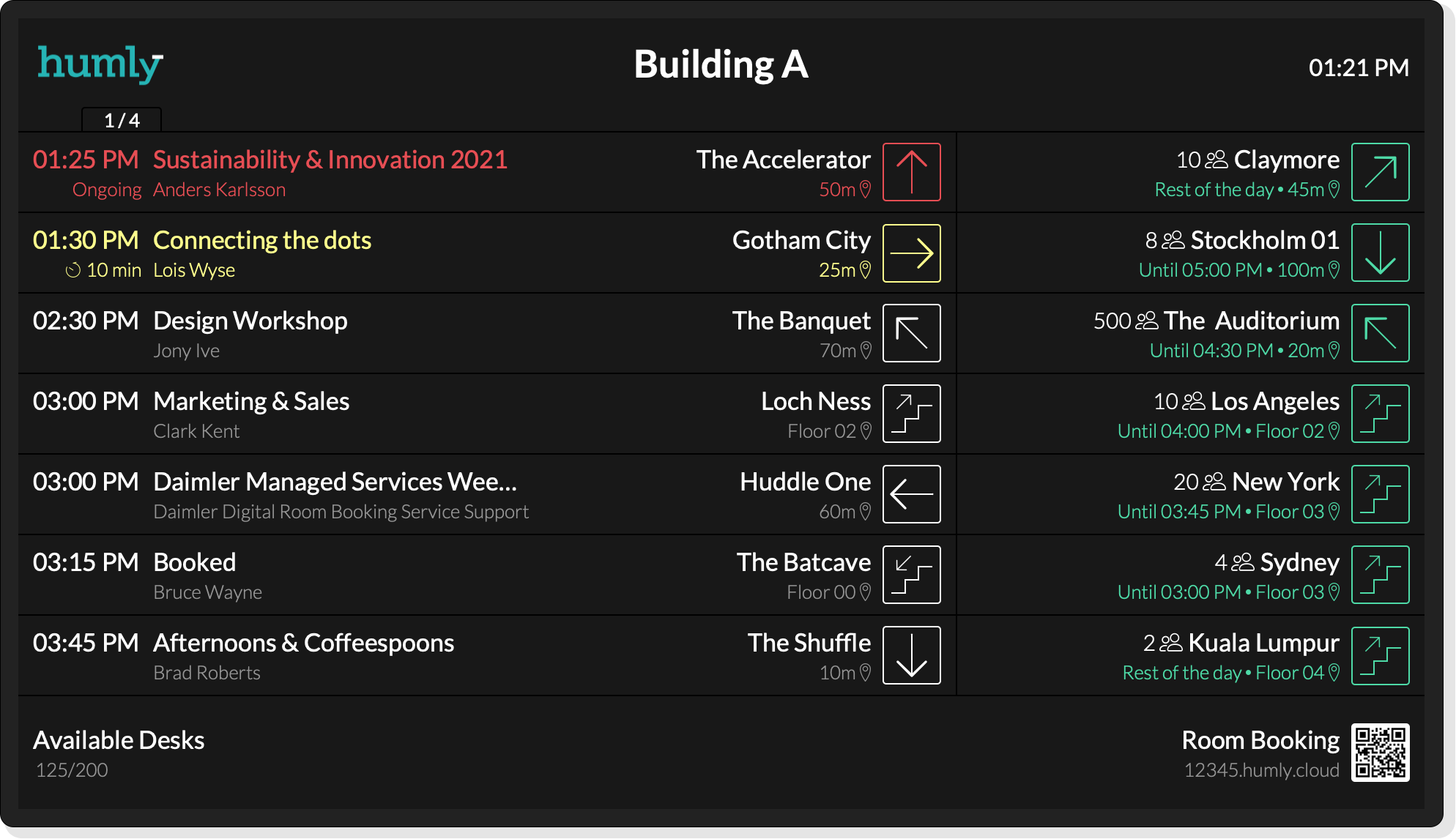
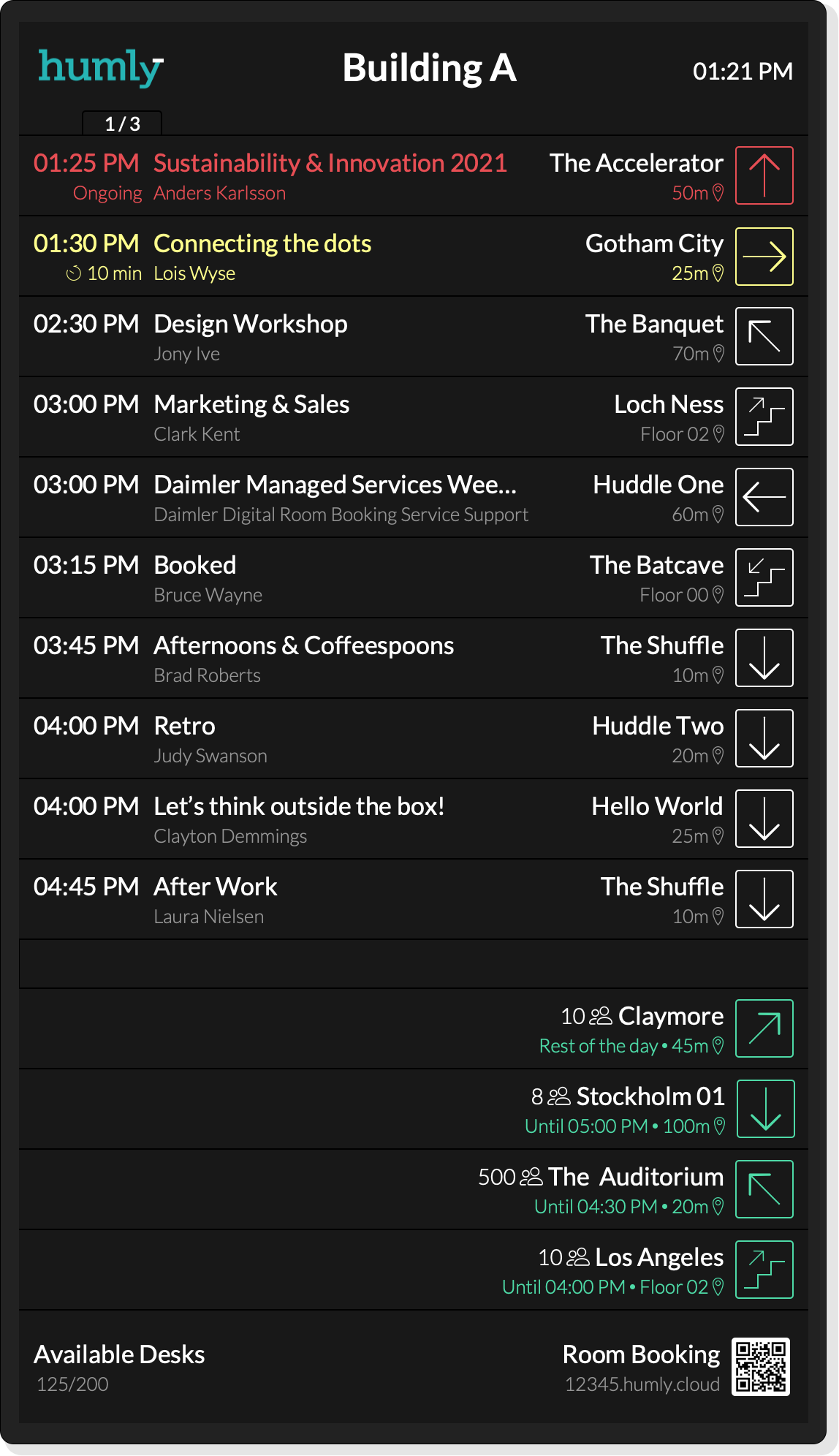
Stay Updated with Humly
Subscribe to our newsletter to get the latest product updates and partnerships.